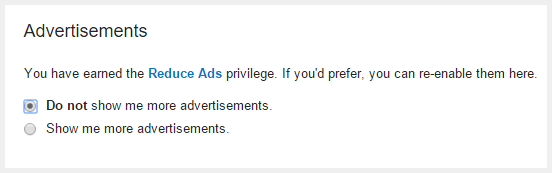Nota: también debe traducirse el texto a la derecha:
Some ads are now automatically disabled
En algo así como:
Algunos anuncios se inhabilitan automáticamente
Traducción al castellano
¿En qué consiste ver menos anuncios?
Como cortesía hacia nuestros usuarios más ávidos, automáticamente les desactivamos ciertos anuncios cuando alcanzan este nivel de reputación.
¿Cómo sé que está funcionando?
Al obtener este privilegio, los dos anuncios centrales son suprimidos en las páginas de la preguntas cuando navegues con la sesión iniciada.
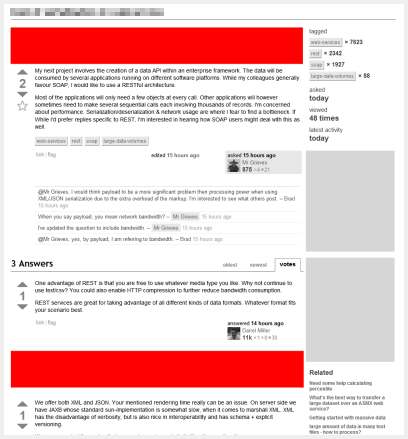
Las áreas en rojo corresponden a la publicidad central. Las áreas grises son la publicidad de la barra lateral, que permanecerán visibles.
¿Qué hay acerca de los sitios Meta?
Los sitios Meta no tienen publicidad, así que este privilegio no es relevante allí.
Pero, ¿y si yo todavía deseo ver esa publicidad?
Si tú decides que realmente quieres ver la publicidad porque esta es útil o interesante para ti, entonces puedes desactivar este privilegio en tu perfil. Haz clic en "Editar Perfil y Configuración", luego haz clic en "Preferencias". Habrá una opción para volver a habilitar esta publicidad, si lo deseas:
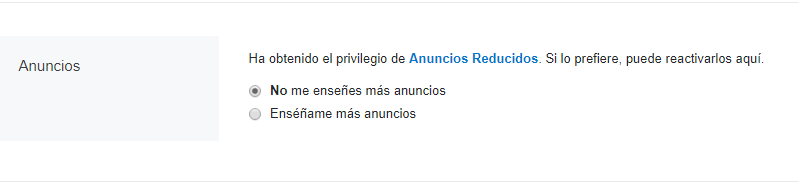
Queremos enfatizar que solo debes volver a habilitar la publicidad si tú quieres verla, no porque estés intentando apoyarnos financieramente. De hecho, no nos hace ningún bien mostrarte publicidad de productos que no deseas comprar o contratar. Así que toma la decisión que sea mejor para ti: eso será lo mejor para nosotros también.
Versión original en inglés
What is reduced advertisements?
As a courtesy to our avid users, we automatically disable some ads when they reach this reputation level.
How do I know it's working?
After you achieve this privilege, the two "leaderboard" style ads will be automatically suppressed from question pages when you are logged in.
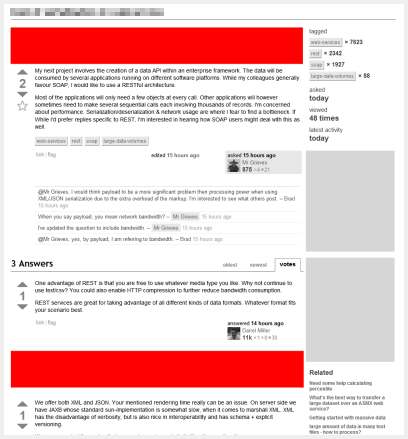
The areas in red are the leaderboard ads. The areas in gray are the sidebar ads, which will remain visible.
What about Meta sites?
Meta sites have no advertisements so this privilege is not relevant for them.
But what if I still want to see those ads?
If you decide that you really like seeing banner ads because they're useful or interesting to you, then you can disable this privilege in your profile. Click on "Edit Profile & Settings", then click on "Preferences". There will be an option for re-enabling these ads, should you wish:
We want to emphasize that you should only re-enable banner ads if you want to see them, not because you're trying to support us financially. In fact, it doesn't really do us any good to show you ads for products that you don't want to engage with. So make the decision that's best for you, and that's the one that's best for us too.